How to develop a Real-time Chat Messaging App?

Introduction
In this digital era, We've come to expect everything to unfold in real-time. Whether it's getting instant messages, monitoring business metrics as they happen, or keeping up with live sports scores, we crave that immediate connection.
Now, when it comes to chat and messaging apps, they're not just tools for staying in touch; they're seamlessly woven into the fabric of our online experiences. From chatting while shopping to coordinating with teammates in online games, these apps are everywhere.
But don't worry, we got your back! In this article, we'll cover what it takes to develop a killer chat app, must-have features, and much more.
So, without any further ado, let’s get started.
Overview of Real-time chat messaging app
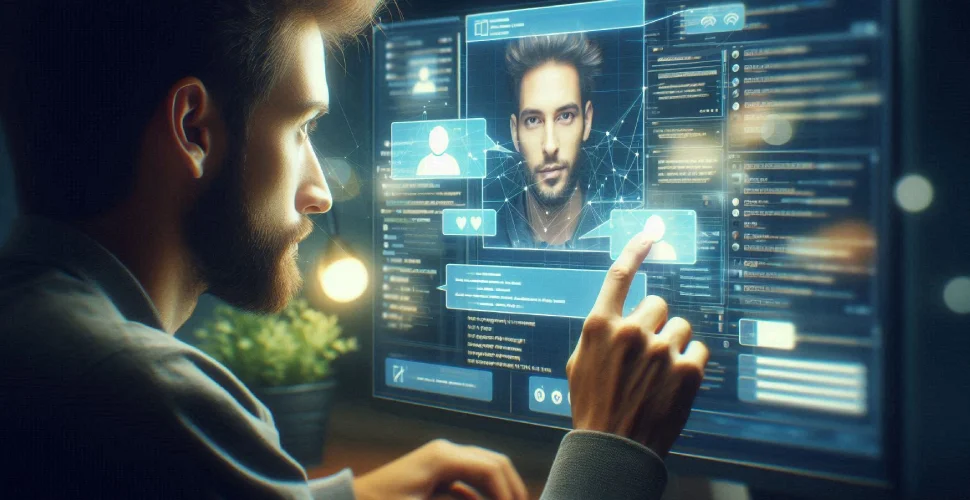
Let's first understand a real-time chat messaging app. Simply put, it's a software application that enables users to exchange messages instantly and responsively. These apps facilitate peer-to-peer communication, allowing messages to be delivered as soon as they are sent, without any significant delays. Real-time chat messaging apps are commonly used for team collaboration, personal communication, and customer support.
Step-by-Step process to develop a Real-time chat messaging app
Define Your App's Purpose
Alright, first things first. Let's figure out what you want your app to do. Are you aiming for a simple messaging tool, or do you want to add some fancy features? Take some time to think about what your customers really need from a messaging app.
Pick Your Platform
Now, let's talk tech. Are you leaning towards iOS, Android, or maybe both? Or perhaps a web-based app suits your needs best? Choose the platform that aligns with your audience and goals.
Design Your App’s User Interface
Time to get creative! Think about how you want your app to look and feel. Colors, fonts, layout – it's all up to you. But remember, simplicity and user-friendliness are key!
Build Your App’s Backend
Alright, let's get technical. You'll need to build the backend of your app – the brains behind the operation. This involves coding the logic that makes everything work smoothly and setting up a database to store all that juicy data.
Integrate Third-Party APIs
Want to take your app to the next level? Consider integrating some cool third-party features, like location sharing or payment options. Just pick the ones that make sense for your app and your users.
Test, Test, Test
Before you unleash your app into the wild, you'll want to make sure everything's running smoothly. Test it out yourself, get some friends to try it, and iron out any kinks or bugs you find.
Let the World Know!
Alright, it's showtime! Time to launch your app and let the world know about it. Get it up on the app stores, spread the word to your audience, and watch as your creation comes to life!
Must-Have Features of a Real-Time Messaging App

Real-time messaging apps have become an integral part of modern communication, offering instant connectivity and seamless interaction between users. To create a successful real-time messaging app, it's essential to incorporate the following must-have features:
Instant Messaging
Enable users to send and receive text messages in real-time, allowing for swift and seamless communication.
Multimedia Messaging
Support the exchange of multimedia content such as images, videos, audio recordings, and documents to enhance communication.
Push Notifications
Notify users instantly when they receive new messages, ensuring that they stay updated and responsive even when the app is not active.
Typing Indicators
Display typing indicators to let users know when their conversation partner is composing a message, improving the conversational flow and reducing response time.
Read Receipts
Provide read receipts to indicate when messages have been seen by the recipient, adding transparency and accountability to conversations.
Group Chat
Allow users to create and participate in group conversations with multiple participants, facilitating collaboration and social interaction.
Emojis and Stickers
Incorporate a wide range of emojis, stickers, and GIFs to add emotional expression and personalization to messages.
Message Editing and Deletion
Enable users to edit or delete sent messages to correct errors or remove unwanted content, enhancing control over their conversations.
Search Functionality
Implement a search feature that allows users to quickly find specific messages or conversations within the app, saving time and improving usability.
Offline Messaging
Support offline messaging capabilities, allowing users to send and receive messages even when they are not connected to the internet, with messages delivered once they regain connectivity.
Presence Status
Display the online/offline status of users to indicate their availability for communication, facilitating real-time interaction.
Customizable Themes
Offer customizable themes and chat backgrounds to allow users to personalize their messaging experience according to their preferences.
Security and Encryption
Ensure robust security measures such as end-to-end encryption to protect user data and conversations from unauthorized access and eavesdropping.
Contact Syncing
Integrate contact syncing functionality to automatically populate the user's contact list with their existing contacts, simplifying the process of initiating conversations.
Cross-Platform Compatibility
Ensure compatibility with multiple platforms and devices, including mobile devices, tablets, and desktop computers, to reach a wider audience and enhance accessibility.
Incorporating these essential features into your real-time messaging app will not only meet the expectations of users but also differentiate your app in a competitive market, providing a seamless and engaging communication experience.
Top Examples of Real-Chat Messaging Apps

Here are some of the top examples of real-time messaging apps:
WhatsApp
WhatsApp is one of the most popular messaging apps globally, allowing users to send text messages, voice messages, images, videos, and documents. It offers end-to-end encryption for secure communication and features like group chat, voice calling, and video calling.
Facebook Messenger
Facebook Messenger is an instant messaging platform developed by Facebook, offering text messaging, voice calling, and video calling features. It also supports multimedia messaging, stickers, and emojis, along with integration with other Facebook services.
Telegram
Telegram is known for its focus on security and privacy, offering end-to-end encryption for secret chats and self-destructing messages. It supports group chats with up to 200,000 members, along with features like channels, bots, and voice calls.
WeChat
WeChat is a multipurpose messaging app developed by Tencent, offering messaging, social media, and mobile payment features. It supports text messaging, voice messaging, video calling, and location sharing, along with a wide range of third-party services and mini-programs.
Signal
Signal is renowned for its emphasis on privacy and security, offering end-to-end encryption for all messages and calls. It provides features like group chats, voice calling, and video calling, along with disappearing messages for added privacy.
Slack
Slack is a popular messaging platform designed for team communication and collaboration in the workplace. It offers features like channels, direct messages, file sharing, and integrations with third-party services, making it ideal for remote teams and businesses.
These real-time messaging apps cater to diverse needs and preferences, providing users with a range of features and functionalities for seamless communication and collaboration. Whether for personal use, business communication, or gaming communities, there's a messaging app suited to every purpose and audience.
Also Read: How Does Instant Messaging Apps like Whatsapp Make Money?
Technical Considerations: Frameworks, Tools, & Expertise

Building a real-time messaging app requires careful consideration of various technical aspects, including the choice of frameworks, tools, and expertise. Here are some key technical considerations to keep in mind:
Choice of Frameworks
Selecting the right frameworks is crucial for developing a robust and scalable real-time messaging app. Popular frameworks for building real-time applications include:
- Socket.io: Socket.io is a JavaScript library that enables real-time, bidirectional communication between web clients and servers. It simplifies the implementation of WebSocket connections and supports features like event-driven architecture and room-based communication.
- Firebase Realtime Database: Firebase provides a real-time database service that allows developers to store and sync data across multiple clients in real time. It offers offline support, data synchronization, and scalability out of the box, making it ideal for building real-time applications.
- Pusher: Pusher is a hosted service that simplifies real-time communication by providing APIs and libraries for building scalable and reliable real-time applications. It supports features like channels, events, and presence, along with integrations for various programming languages and frameworks.
Tools for Development
Leveraging the right tools can streamline the development process and enhance productivity. Some essential tools for developing real-time messaging apps include:
- IDEs (Integrated Development Environments): IDEs like Visual Studio Code, IntelliJ IDEA, and Sublime Text provide powerful features for coding, debugging, and managing projects, making them essential for developers.
- Version Control Systems: Version control systems like Git enable collaboration among team members and help track changes to the codebase over time. Platforms like GitHub, GitLab, and Bitbucket offer hosting services for managing Git repositories.
- Testing Frameworks: Testing frameworks like Jest, Mocha, and Jasmine facilitate automated testing of real-time messaging apps, ensuring reliability, performance, and security.
Expertise Required
Developing a real-time messaging app requires expertise in various technologies and programming languages, including:
- Web Development: Proficiency in HTML, CSS, and JavaScript is essential for building the frontend of a real-time messaging app. Knowledge of frontend frameworks like React, Angular, or Vue.js can further enhance development efficiency.
- Backend Development: Backend development involves building the server-side logic and APIs required for real-time communication. Expertise in server-side languages like Node.js, Python, or Ruby on Rails is crucial for implementing backend functionalities.
- Database Management: Understanding database systems like MongoDB, PostgreSQL, or MySQL is essential for storing and retrieving data in real-time messaging apps. Knowledge of NoSQL databases can be particularly useful for handling large volumes of data efficiently.
- DevOps Practices: Familiarity with DevOps practices and tools like Docker, Kubernetes, and continuous integration/continuous deployment (CI/CD) pipelines is beneficial for managing the deployment, scaling, and monitoring of real-time messaging apps.
Conclusion
By now, you should have gained a comprehensive understanding of the process involved in creating a messaging app for Android or web platforms, including the essential features, functionalities, and technology stacks required. Armed with this knowledge, you are now equipped to make informed decisions about what you need to develop your real-time chat application for iOS or Android, based on the insights provided in the previous sections.
However, if you find yourself in need of further guidance or assistance during the development process, don't hesitate to reach out to us. Whether you require clarification on specific aspects, assistance in choosing the right tech stack, or guidance on implementing certain features, our team is here to support you every step of the way.
Wishing you the best of luckFAQs
How long does it take to build a messaging app like WhatsApp?
Building a messaging app like WhatsApp can take anywhere between 6 months to a year, depending on factors like complexity, features, platform, and team experience.
How secure are messaging apps?
Messaging apps prioritize security to safeguard user data and communications. They employ end-to-end encryption, secure authentication methods, and regular security updates to ensure data privacy and protection against cyber threats.
Can messaging apps handle large user bases?
Yes, messaging apps are designed to handle large user bases with scalability in mind. They utilize robust server infrastructure, efficient data management techniques, and load balancing strategies to support millions of users while maintaining optimal performance and responsiveness.
What Technology Stacks to use While Building a message delivery app?
The choice of technology stack depends on the platform and requirements of the messaging app. Recommended stacks include languages like Java, Python, Swift, or Kotlin, and frameworks like React Native, Flutter, or Ionic.
What is the primary objective of building a chat application?
The primary objective of a chat application is to facilitate seamless communication between users. Additional features like voice calls, file sharing, and group chats enhance user experience and engagement.
Get your personalized app development quote now!
Recent Blogs:

Unveiling the Top 10 Innovations Shaping the ...
Adapt swiftly to the top 10 insurance tech trends of 2024. Stay competitive and future-ready...
Read More
Mobile Apps vs Website: Which is Better?
Explore the pros and cons of mobile apps versus websites in our insightful blog. Gain valuab...
Read More
How To Use ChatGPT on Whatsapp ( A Detailed G...
Discover the benefits of integrating ChatGPT, an AI chatbot, with WhatsApp. This comprehensi...
Read More